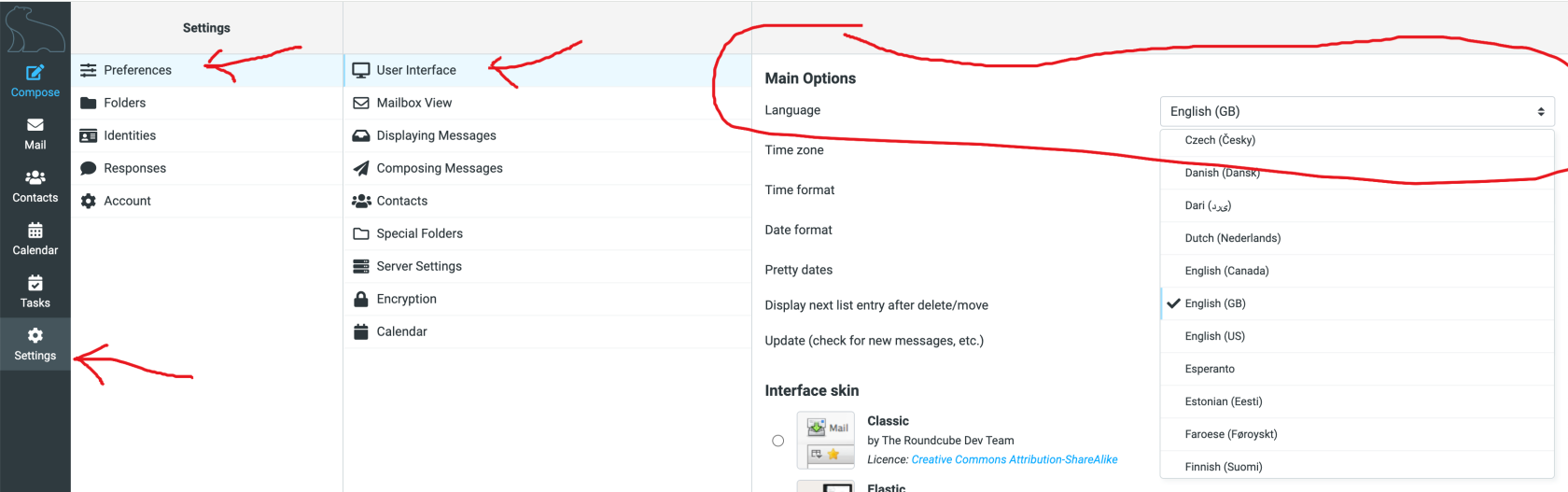How to change language
Our webmail supports many languages.
To change the language settings from Italian (default) to other languages, click on the ‘Settings’ icon at the bottom left.
Then click on ‘Preferences’, then on ‘User Interface’: on the page that opens, under ‘Main Options’ select your preferred language. Then press the ‘Save’ button, at the bottom.