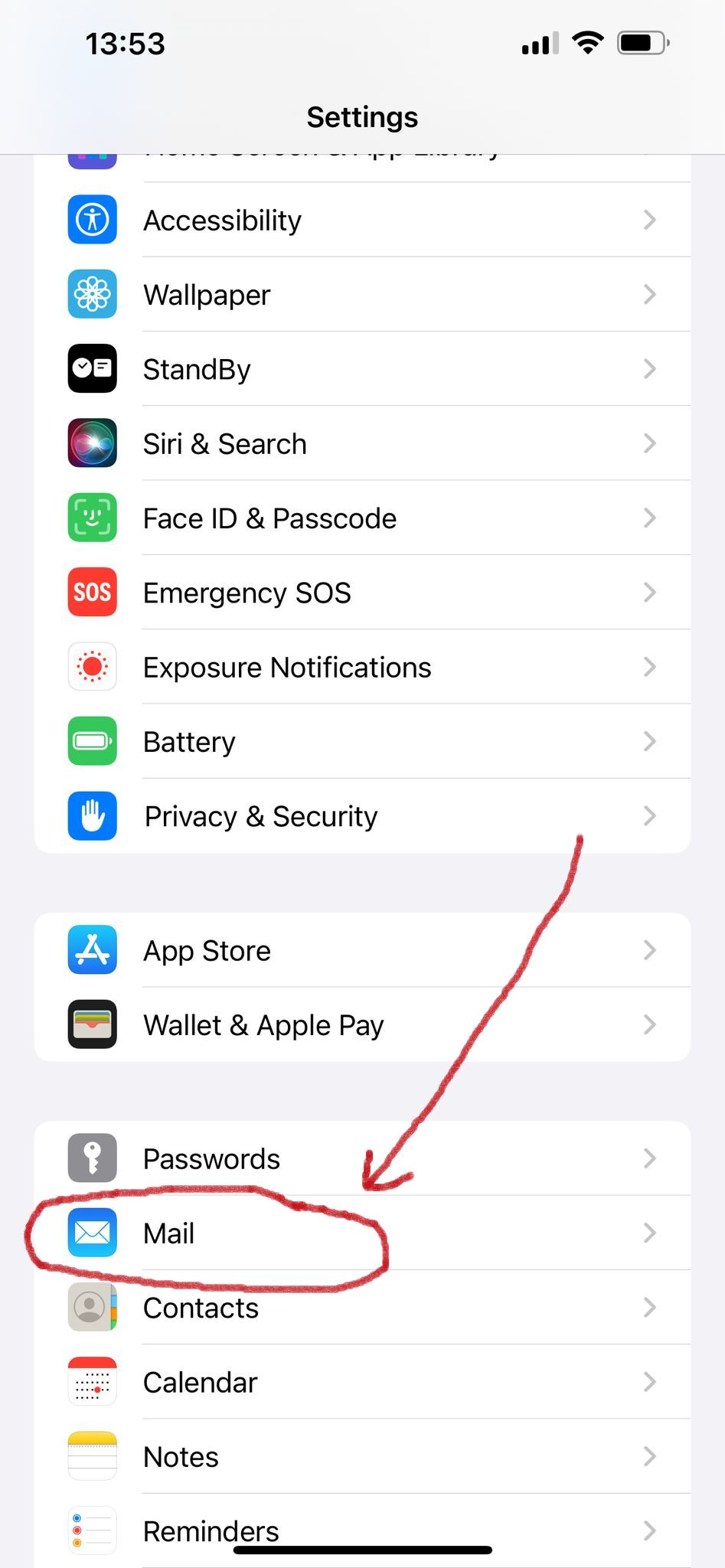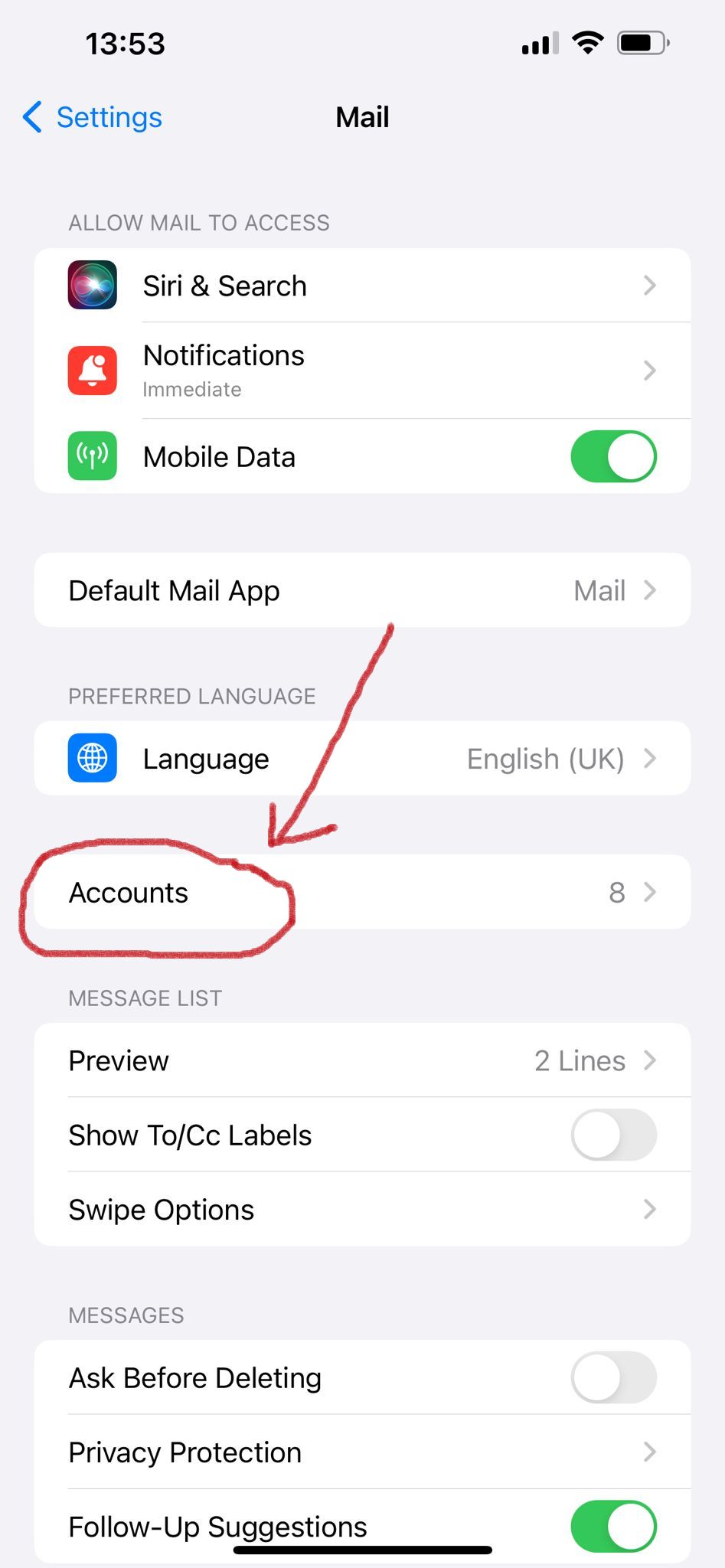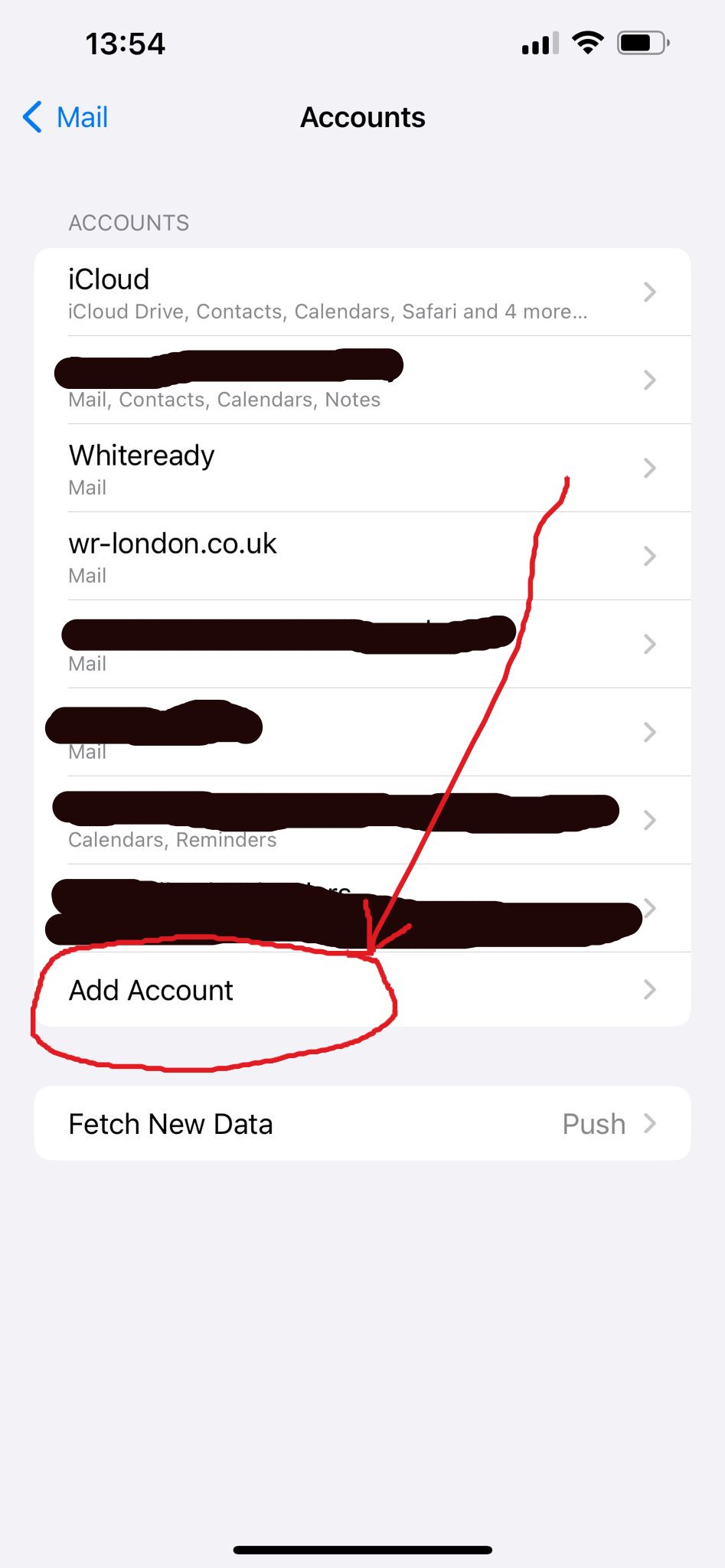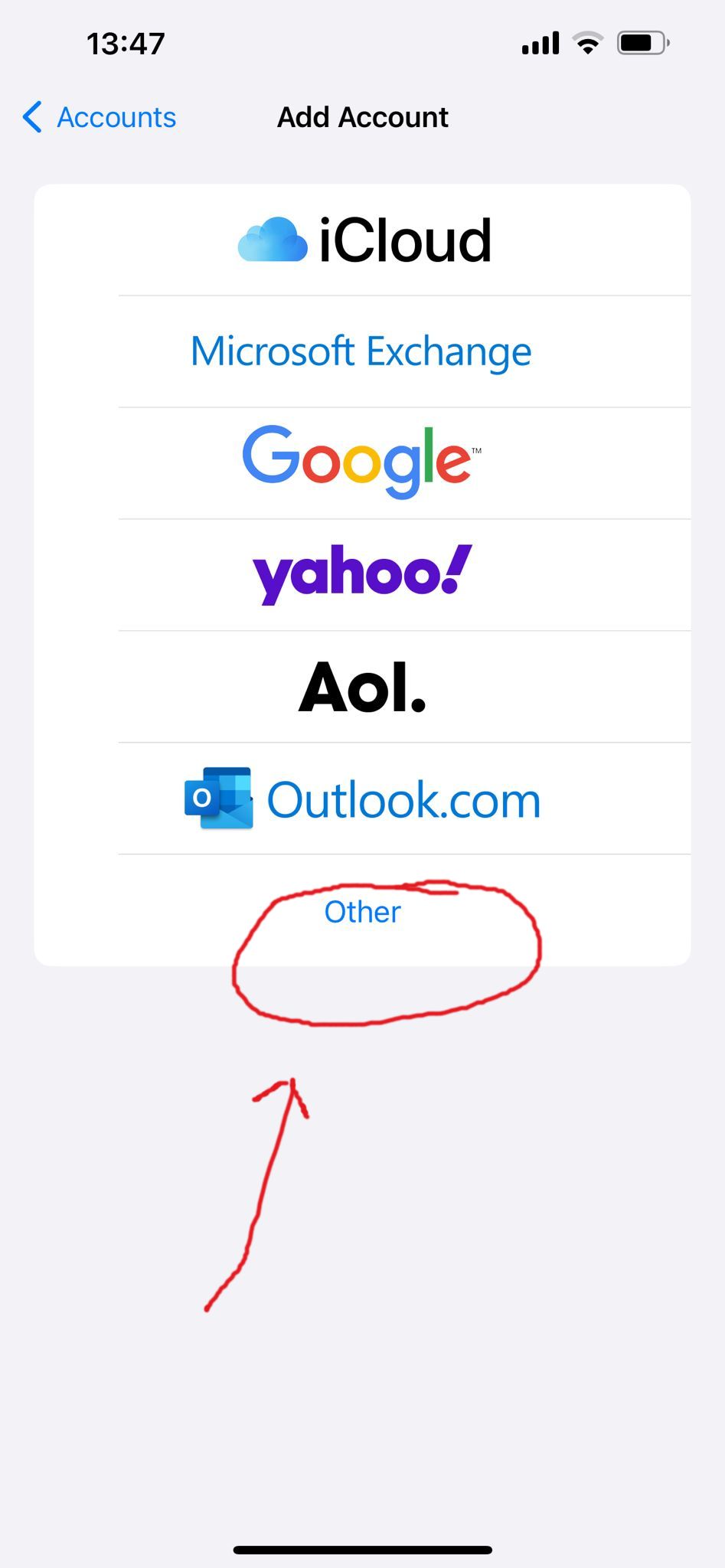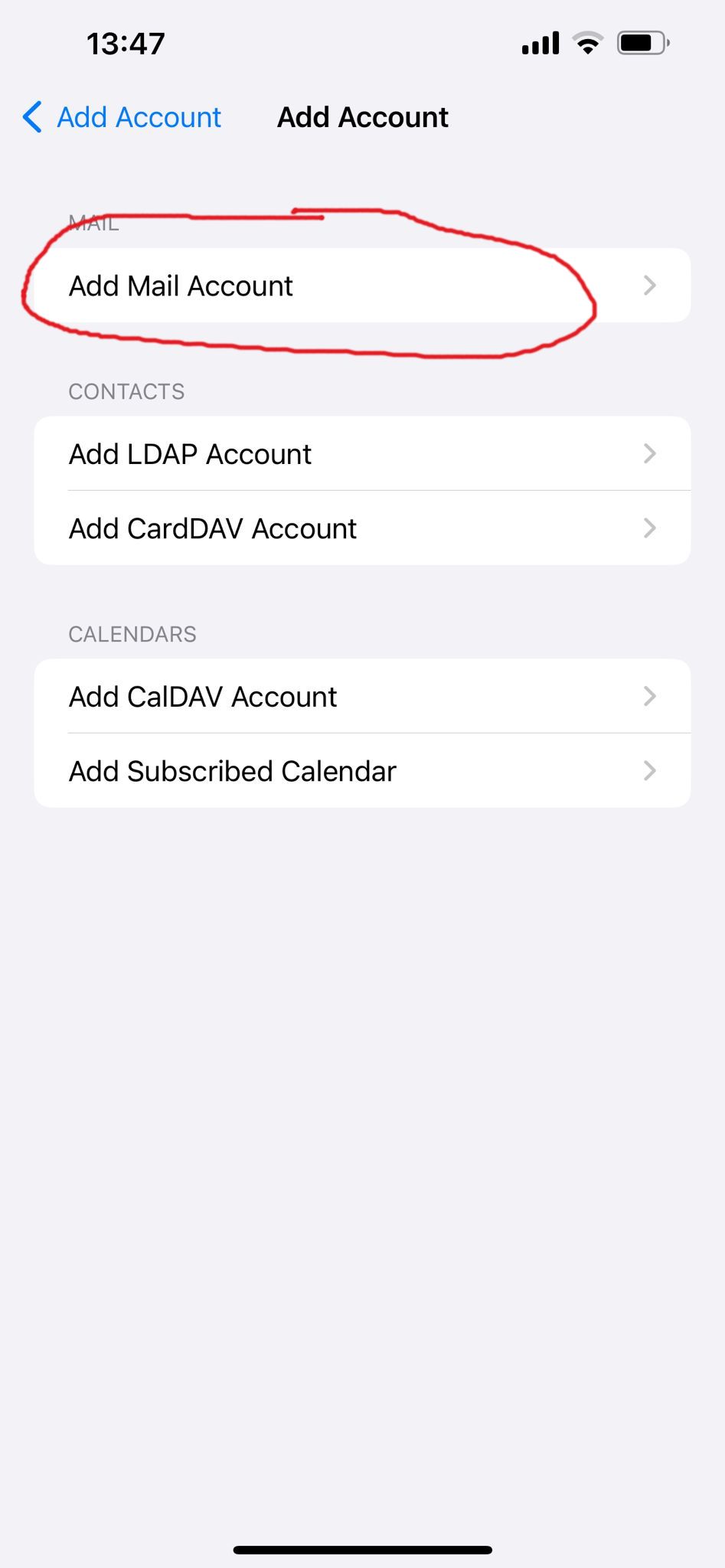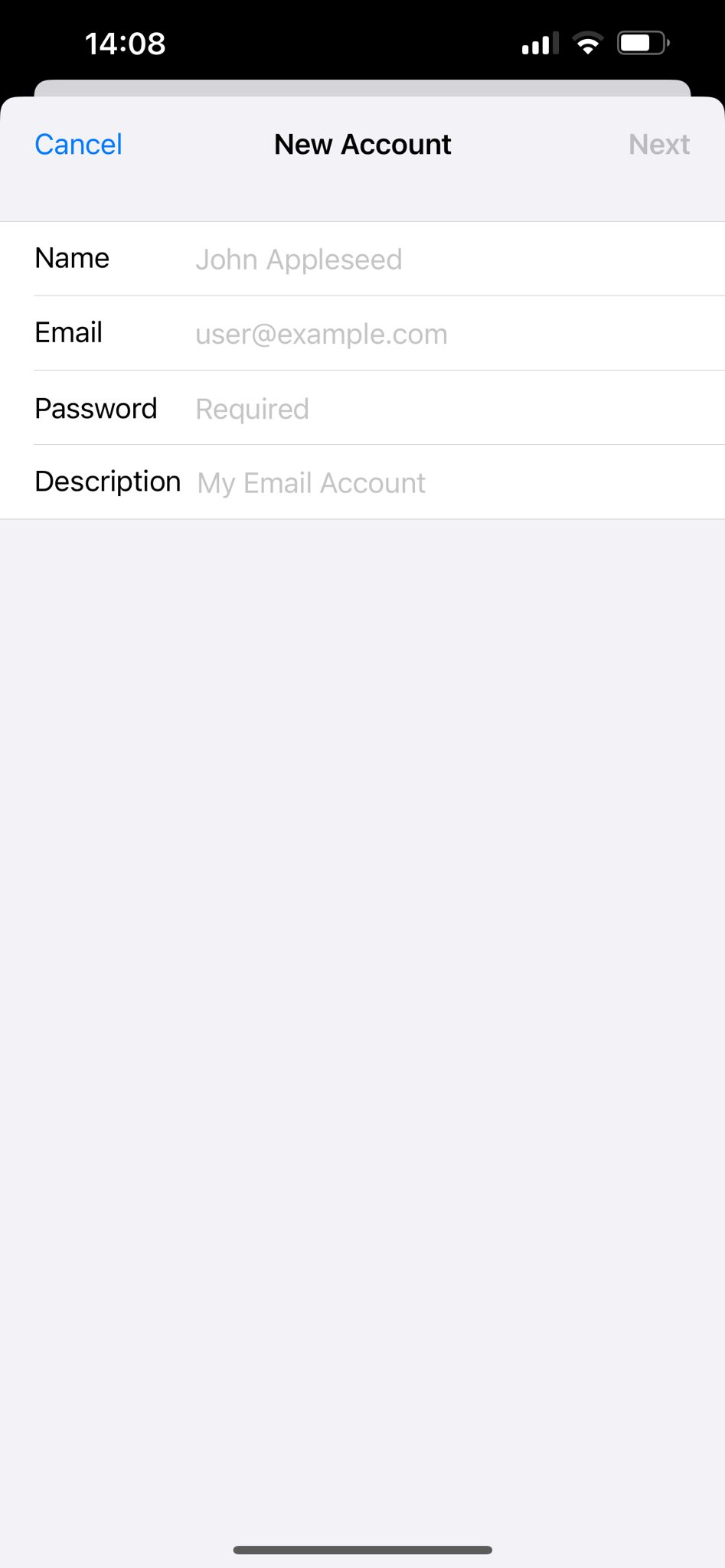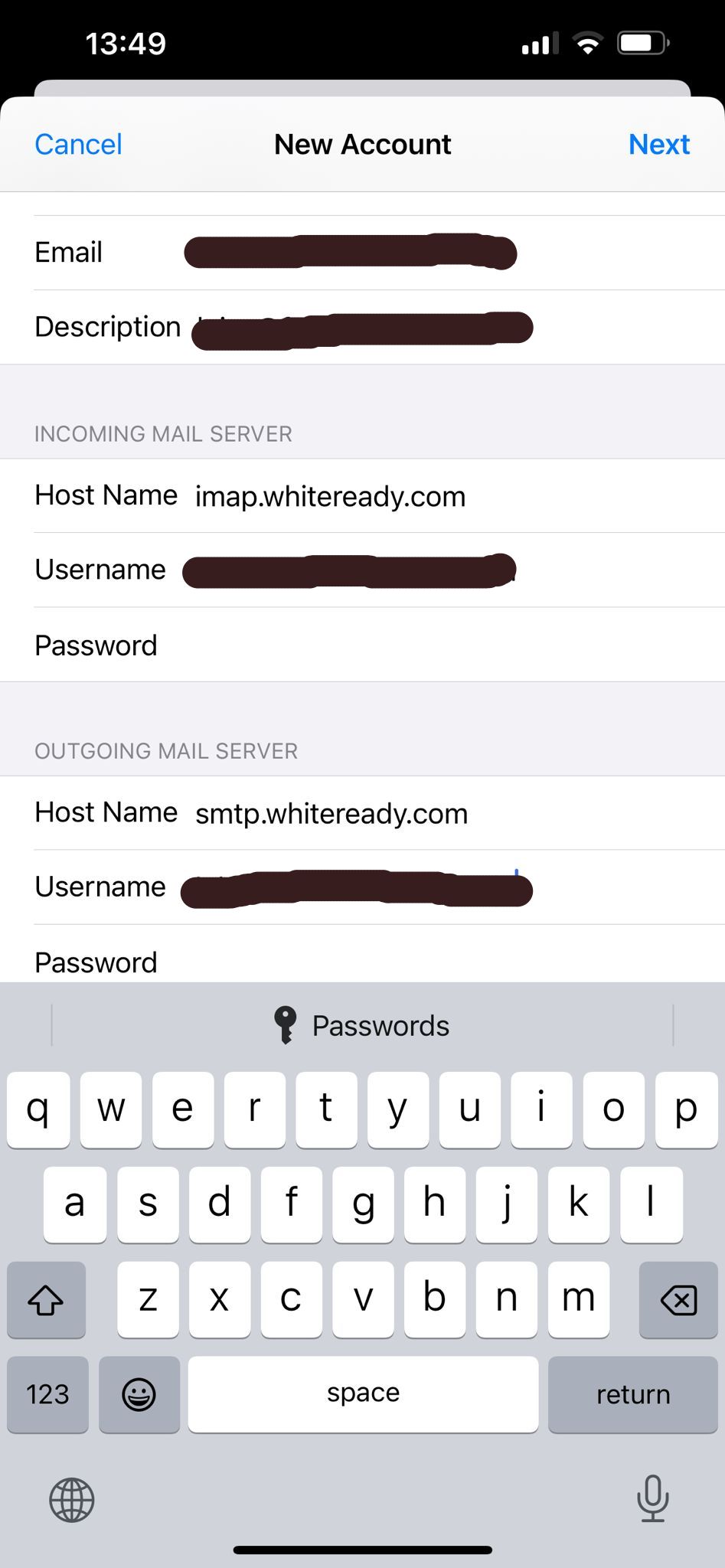iPhone configuration (IMAP)
Tap on "Settings", then on "Mail"
Tap on "Accounts"
Tap on "Add Account"
Tap on "Other"
Tap on "Add Mail Account"
Insert your name, the email address you want to configure and password, then tap on "Next", at right top corner
Complete all fields: the email address you want to configure, the incoming mail server (imap.whiteready.com), username and password.
Do the same on the outgoing mail server (which is smtp.whiteready.com), again entering the username and password
Save configurazione with tap on "Next"Next", at right top corner.