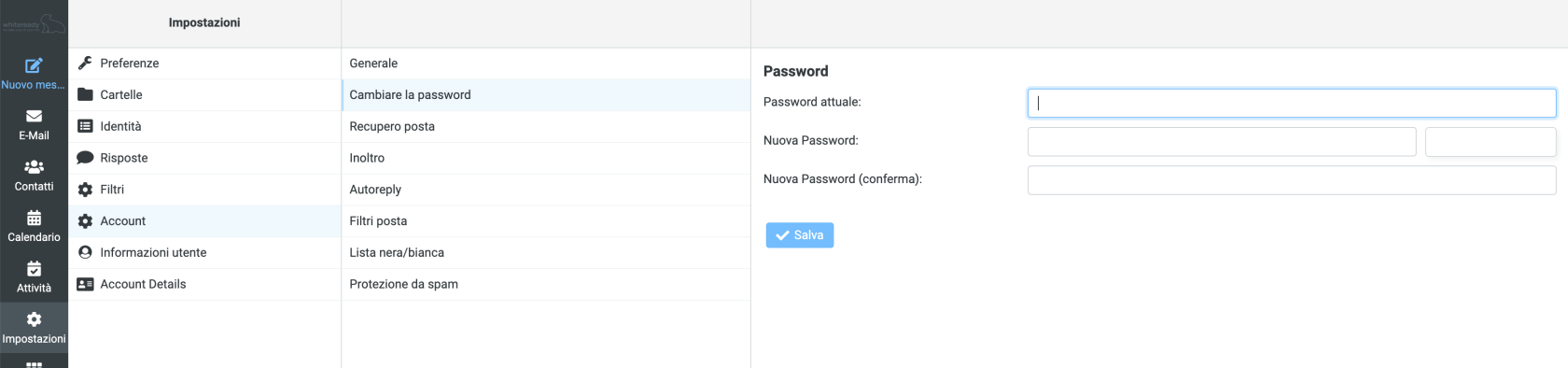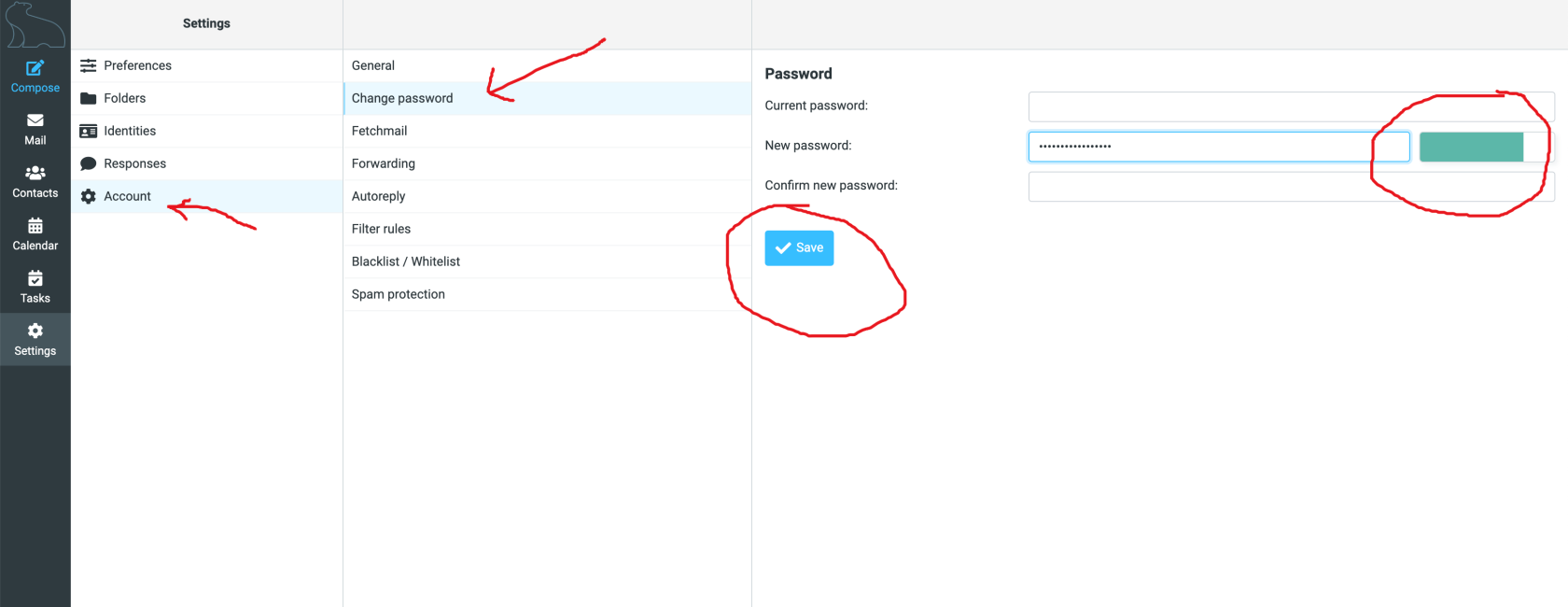How to change password
QuandoWhen vienea creatanew unamailbox nuovais casella di postacreated (dall'amministratoreby delthe dominio)domain vieneadministrator), anchea assegnatapassword unais password.also assigned.
QuestaThis password puòcan esserebe cambiatachanged dall'utenteby stessothe passandouser dallahimself via Webmail, usandousing una semplicesimple procedura.procedure.
PerTo cambiarechange eand usareuse unaa nuovanew password, simply click on ‘Settings’, then on ‘Account’, on ‘Change Password’: enter the old password èin sufficientethe cliccarefirst sufield, "Impostazioni",then quindienter suthe "Account", su "Cambiare password": inserire la vecchianew password nel primo campo, quindi inserire due volta la nuova passwordtwice (lathe secondasecond pertime conferma)for econfirmation) infineand cliccarefinally "click ‘SalvaSave"’.
MentreAs siyou digitatype lain nuovayour new password, the area on the right will be coloured: the colour indicates the level of complexity and reliability of the password l'areayou sullaare destratyping si colorerà: il colore indica il livello di complessità e di affidabilità della password che stai digitando.in.
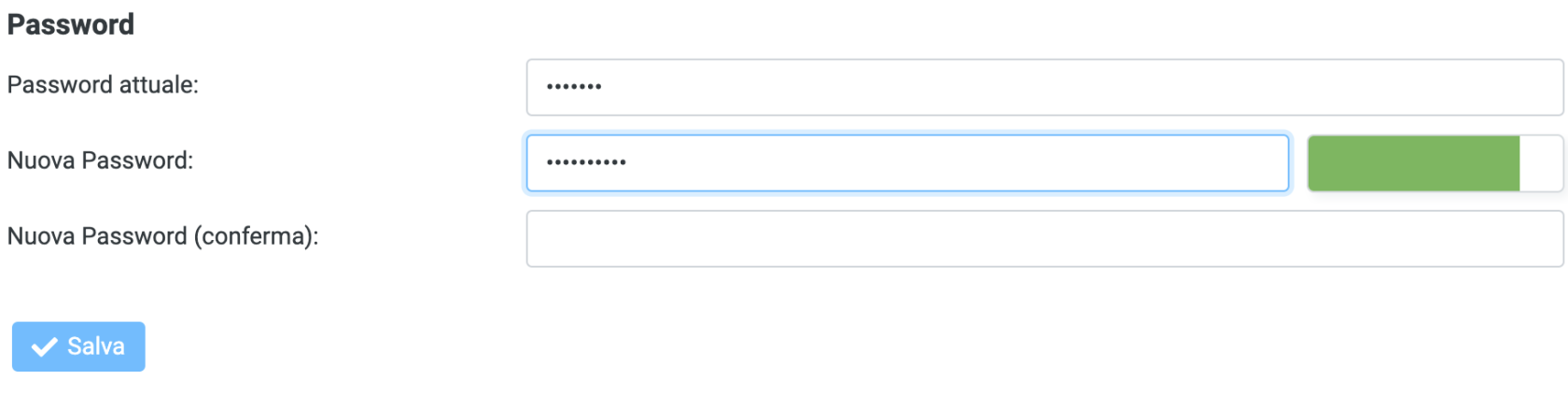
ÈAfter indispensabilesaving, chea ilmessage colorewill diventibriefly verde.
Dopoif avereverything salvato,went unwell, messaggiothe appariràmessage brevemente: se tutto è andato bene, il messaggio èis in verdegreen eand dicesays "‘Password salvatasaved"’, seif qualcosasomething èwent andatowrong, stortothe ilmessage messaggiowill saràbe in rossored.